Color can make or break any piece of video production and marketing content. When the hues are on point, viewers feel the mood you’ve carefully crafted—whether it’s the warm nostalgia of a family-run bakery spot or the sleek coolness of a fintech explainer. Yet the moment your scenes tilt into neon skin tones or murky gray shadows, the message dissolves into distraction.
In our speed-obsessed industry, many creators lean on automated color-grading tools to save time. But sometimes those tools swing so far from reality that the final footage resembles a Cubist painting more than a commercial video. Below, we’ll unpack why that happens, when automation helps, when it hurts, and how you can keep your images looking cinematic instead of surreal.
Why Automated Color Grading Exists in the First Place
Modern cameras capture incredible dynamic range, but the raw material rarely looks “finished.” Manual color correction can eat hours, especially across dozens of clips. Enter automated grading—AI-driven software that runs algorithms over your footage, balancing exposure, matching shots, and dialing in a stylized look in a few clicks.
Automation thrives on two promises: speed and consistency. For high-volume agencies juggling weekly social edits, or indie filmmakers without the budget for a professional colorist, the temptation is obvious. Feed the timeline to the machine, hit “analyze,” and watch a final grade appear before you’ve even brewed a second coffee.
The Picasso Problem: Telltale Signs of Over-Automation
Reliance on algorithms, however, can backfire. Just as Picasso intentionally fractured perspective for artistic effect, automated grading can unintentionally fracture your color palette. Here are common visual red flags:
- Patchy skin tones: Faces sway between sunburnt orange and alien turquoise as software misreads white balance.
- Banding and posterization: Subtle gradients in skies of shadows collapse into hash stripes.
- Shadow crush or highlight clipping: Details vanish in overly aggressive contrast boosts, rendering eyes as black pits or clouds as white blobs.
- Scene-to-scene mismatch: An AI match tool misidentifies lighting conditions, leaving an interior shot warm and the next, filmed in the same room, unexpectedly cool.
- Over-stylized LUTs: A one-size-fits-all “cinematic” preset paints every frame teal-and-orange, even product close-ups that demand truer colors.
Because algorithms analyze pixels, not stories, they can’t tell whether your actor is supposed to look tragic and pallid or vibrant and healthy. The result can feel disjointed—much like observing multiple viewpoints of the same subject mashed together on a Picasso canvas.
Pros and Cons of Letting the Algorithm Take the Wheel
Below is a quick reality check on what automated color grading does well—and where a human eye still rules.
Benefits
- Speed: A rough grade in minutes frees you to focus on narrative or motion graphics.
- Shot Matching: AI can quickly level exposure discrepancies across multi-camera shoots.
- Entry-Level Accessibility: Small businesses without a colorist can elevate footage beyond flat logs with little training.
- Iteration: Instant previews encourage experimentation without rendering delays.
Drawbacks
- Context Blindness: Algorithms don’t “know” brand guidelines, emotional beats, or talent ethnicity, often leading to tone-deaf palettes.
- Overgeneralization: Presets assume every clip falls within statistical norms; anything unusual—stage lighting, underwater scenes—triggers errors.
- Hidden Artifacts: Automations may introduce noise or banding that go unnoticed until final export.
- Creative Sameness: Widespread use of built-in LUTs can make videos look indistinguishable from competitors’.
How To Keep the Tech in Check
Automation should be a co-pilot, not an autopilot. Below are practical steps to harness its benefits without surrendering artistic control.
Start With a Solid Base
Shoot in consistent lighting, nail white balance on set, and use color charts when possible. Clean input minimizes algorithmic guesswork.
Use Automation for the First Pass Only
Let the software balance exposure and neutralize white balance, then switch to manual adjustments. Treat AI as an assistant who lays out the palette, while you handle the finishing strokes.
Build a Custom LUT Library
Instead of stock presets, create or commission LUTs tailored to your brand’s identity. Feed these to the automation engine so its output stays on-brand.
Isolate Skin Tones
Most advanced software offers skin tone protection masks. Activate them before running a global grade to prevent odd flesh hues.
Monitor on Calibrated Displays
Even the smartest algorithm can’t compensate for an uncalibrated monitor. Invest in proper reference screens and regularly recalibrate.
Zoom In Before You Sign Off
Artifacts often lurk in the shadows or bright skies. Scrub frame by frame at 200% zoom to catch banding, clipping, or color shifts.
Keep a Manual Override Mindset
If an automated match sets your night exterior to daylight blue, override it. Your narrative stakes are higher than the software’s confidence score.
Human Touch in Collaboration With AI
Great colorists read scripts, understand brand voice, and know that a product demo shouldn’t look like a moody crime thriller. Even if budgets won’t stretch to a full-time colorist, a hybrid workflow can help: let automated tools handle routine balancing, then schedule short review sessions with a professional for key scenes. The cost is lower, and you still gain cinema-quality polish.
Final Take
Automated color grading is here to stay, and it genuinely speeds up production cycles. Yet as viewers grow more visually literate—thanks to 4K smartphones and binge-worthy streaming—sloppy color stands out immediately. Think of automation as the underpainting: it blocks in values quickly, but the masterstroke still requires human vision.
By combining algorithmic efficiency with your own creative judgment, you ensure your next campaign dazzles the eye rather than confusing it. Because in the end, no client wants Picasso when they hired you for realism—they want a video that sells, informs, and, above all, looks unmistakably true to life.



















.jpeg)