If you spend any time in the world of video production and marketing, chances are you have crossed paths with OBS Studio. The free, open-source app is the backbone of countless livestreams, webinars, gaming channels, and branded events. Agencies lean on it to stretch lean budgets, individual creators love it because it costs exactly zero dollars, and tech-savvy marketers appreciate the endless customization it allows.
OBS is a Swiss Army knife for capturing, switching, and streaming video—but as with any multi-tool, it can nick your fingers if you’re not careful. Before you pin your brand’s reputation to an open-source project, it pays to understand both the brilliance and the blemishes baked into the platform.
Why OBS Studio Took the Streaming World by Storm
Free But Not An Afterthought
Most software that waves the “free” flag is riddled with compromises—watermarks, export limits, or aggressive upsells. OBS Studio dodges those traps. It records and streams in full resolution, supports multiple audio tracks, and handles unlimited scenes and sources.
For anyone who once shelled out $500 for a hardware switcher, that level of freedom feels revolutionary. OBS may not charge your card, but it does demand a small fee in time and patience to learn the ropes.
The Community Behind the Code
Because OBS is open source, thousands of volunteer developers, designers, and power users collectively push it forward. New features—like native virtual camera output or HDR support—often appear faster than the big-ticket competitors can schedule a board meeting. An active Discord server and Reddit group field questions 24/7, and handy plug-ins materialize for almost any niche workflow, from VST audio filters to motion-graphics stingers.
The Bright Side of Open Source
Flexibility That Paid Tools Envy
Once you peek inside OBS, the modular design is hard to resist. You can pipe in a DSLR via a capture card, pull a remote guest through a browser dock, add animated lower thirds, route audio through a virtual mixer, and push the finished feed to Twitch, YouTube, LinkedIn Live, or a custom RTMP server. All of this happens in one interface, no subscription required.
Integrations for Every Workflow
Marketers thrive on stacking tools, and OBS plays nice with nearly all of them:
- Stream Deck or Touch Portal for one-button scene switching
- NDI and Spout for sending video across the network without extra cables
- VST plug-ins like ReaComp or iZotope for broadcast-grade audio polishing
- Browser docks that embed chat, analytics dashboards, or donation alerts right inside the canvas
Because the code is public, third-party devs add new hooks constantly. If a feature is missing, someone somewhere is probably already compiling it.
Where Open Source Shows Its Cracks
Setup Complexity
Paid suites often hide complexity behind polished wizards; OBS lays the wiring on the table. New users face a maze of bit-rate sliders, buffer settings, keyframe intervals, and encoder dropdowns. Pick the wrong combination and your stream will stutter or drop frames at the worst moment. That freedom feels less like a gift and more like a challenge exam when a client is staring at the countdown clock.
Hardware Hunger
OBS leans heavily on your CPU or GPU, depending on which encoder you select. An aging laptop might survive a Zoom call, but ask it to juggle three 1080p cameras, chroma-key a greenscreen, and pump out a 60 fps stream and it will sound like a jet engine. Paid cloud services shift that load off your desk; OBS keeps it squarely on your rig.
Occasional Update Chaos
Because updates roll out fast, compatibility hiccups sneak in. A Windows security patch can break virtual camera drivers, or an NVIDIA update can scramble NVENC encoding. For solo creators that means lost time; for agencies streaming ticketed events it can mean angry viewers and refund requests.
Common pain points include:
- Audio sync drifting after hot-plugging USB devices
- Scene collections corrupting if the JSON file is manually edited
- Plug-ins falling out of date and crashing on launch
Backup your configs, keep an installer for the last stable version, and test new builds in a sandbox before showtime.
Practical Tips to Keep OBS Running Smoothly
Build a Stable Profile
Create separate profiles for each client or show format. Lock in resolution, frame rate, encoder presets, and audio mappings. Export these profiles to external storage so you can rebuild quickly if your system implodes. For long-form events, enable the automatic recording feature so you have a local copy even if the livestream hiccups.
Test Before You Press “Go Live”
A five-minute rehearsal stream to an unlisted channel can reveal choking bandwidth, ASIO drivers behaving badly, or the dreaded echo chamber that turns viewers’ headphones into torture devices. Schedule this dry run at least a day in advance so you can swap cables or re-route network traffic without sweating through your shirt.
Should You Bet Your Business on OBS?
When OBS Makes Perfect Sense
- You’re launching a new content series and budget is razor-thin
- Your team is comfortable tweaking settings and reading forums
- You need custom overlays or integrations that paid products don’t offer
- You appreciate owning every pixel of your workflow, with no license server to phone home during a live event
When a Paid Suite Might Be Wiser
- You manage daily shows for a Fortune 500 brand and cannot risk downtime
- Your production team rotates freelancers who need a frictionless, uniform interface
- You’d rather email a vendor for support than trawl GitHub issues at 2 a.m.
- You need built-in multi-streaming, cloud recording, or guest remote-caller tools that work out of the box
Neither camp is morally superior; they serve different appetites for risk, control, and support.
The Bottom Line
OBS Studio democratized live production in the same way smartphones democratized photography: quality tools are now just a download away. Yet liberation comes with responsibility. Embrace OBS and you gain a flexible, vendor-agnostic platform that evolves at the speed of its community. Ignore its quirks, and you can find yourself patching a ship mid-voyage while viewers tweet screenshots of buffering wheels.
For most professionals in video production and marketing, the smartest path lies somewhere in between. Keep OBS in your toolkit, master its strengths, and respect its limitations. Pair it with a backup plan—whether that’s a hardware encoder, a cloud service, or a second PC. In doing so, you leverage the best of open source without gambling your reputation on an unchecked dependency. Open source, open problems—yes. But for those who prepare, it’s also a wide-open opportunity.



















.jpeg)