You’ve just wrapped a shoot and the data wrangler drops a bombshell: the camera cards total a cool one-hundred gigabytes—per take. Your hard drive wheezes, your editor side-eyes the progress bar, and the client wonders why a five-minute promotional clip suddenly needs its own server rack. Bigger must be better… right? Not so fast.
In today’s video-first marketing world, massive raw files often create more headaches than creative freedom. Let’s unpack why “oversized” isn’t always “optimized” and how to keep your workflow—and your clients—happy.
How We Ended Up With Monster-Sized Raw Footage
The Myth of Infinite Resolution
Marketing teams love future-proofing. Someone reads an article about 12K cinema cameras and instantly fears that their 4K master will look “dated” in six months. So they insist on capturing the highest possible resolution, color depth, and bit rate—even when the final deliverable is a 1080p social ad that plays on a phone in portrait mode.
Gear Lust and Spec Sheet Bragging Rights
Production crews (we’re guilty too) adore new toys. A shiny camera that shoots uncompressed RAW at 60 fps? Yes, please. But tech spec mania can override real-world needs. Shooting RAW just because your camera can is like ordering a seven-course meal when you only have time for coffee.
Confusing “Archival” With “Practical”
There is a place for archival-grade masters—long-form documentaries, feature films destined for theatrical release, VFX-heavy projects. A 30-second bumper for TikTok is not that place. Yet many teams default to max-quality capture “just in case” they repurpose footage years later. Spoiler: nine times out of ten, nobody digs up that footage, and if they do, the brand guidelines have changed anyway.
The Hidden Costs of Supersized Files
The price of that 100 GB take goes far beyond extra SD cards. Here’s what ballooned footage really costs:
- Data wrangling delays: Copying, verifying, and backing up enormous clips slows the production day. Minutes add up, and overtime isn’t cheap.
- Storage and backup overhead: High-capacity SSD raids, tape libraries, and cloud cold-storage subscriptions eat into budgets that could fund better lighting, talent, or promotion.
- Sluggish editorial: Even on a beefy workstation, uncompressed RAW forces proxies, transcoding, or endless render bars. Editors lose creative momentum—and patience—while waiting.
- Client collaboration bottlenecks: Try sending a multi-gigabyte rough cut to a stakeholder on a hotel Wi-Fi connection. Feedback loops stall, deadlines slip.
- Environmental impact: Large data centers use more energy. Every unnecessary gigabyte your project houses has a carbon cost, however invisible on the invoice.
When Big Files Actually Make Sense
We’re not anti-quality. Sometimes large RAW files are the right call:
- High-dynamic-range commercials with heavy color grading
- Visual-effects shots where keying or CGI integration needs pristine data
- Projects destined for theatrical or festival projection
- Archival footage meant to live for decades (think landmark speeches, historical events)
- Slow-motion capture where lower compression retains critical detail
If your project ticks one (or more) of those boxes, shoot big and sleep well. Otherwise, let’s talk strategy.
Smarter Capture, Happier Workflow
Match Delivery to Capture
Start with the end in mind. If your main deliverable is a 4K YouTube pre-roll, record ProRes 422 or a high-bit-rate H.265—not RAW. You’ll keep color latitude while slicing file size dramatically.
Use Variable Bit Rates Wisely
Modern cameras offer flexible compression settings. Test your gear beforehand and find the sweet spot between quality and size. Most viewers can’t see the difference between 10- and 12-bit in a web ad, but they’ll notice if the ad misses the launch date thanks to slow post.
Embrace On-Set Looks
LUTs and baked-in color profiles aren’t the enemy. If you nail exposure and lighting, recording a lightly compressed log format can be plenty; you’ll still have room for grade tweaks without lugging around RAW’s weight.
Plan for Proxies Early
If you truly need RAW, build proxy generation into the shoot day. Offload cards, auto-generate low-res proxies, and hand those to editorial immediately. The final conform can wait until picture lock.
Communicate With Clients
Explain the trade-offs. Most marketing managers don’t care whether you shot 8-bit or 12-bit; they care that the video looks great and lands on time. Share sample frames at different compression levels. Let them decide once they see that “good enough” actually looks spectacular.
Marketing ROI: Story, Not Storage
In a saturated content landscape, audience attention hinges on narrative clarity, not codec purity. Consider:
- The iPhone ad campaigns shot on phones themselves. No 100 GB takes—just crisp storytelling.
- Social influencers racking up millions of views with compressed 1080p footage because the hook, not the data rate, keeps viewers watching.
- Brand documentaries filmed in 4K ProRes LT that still win awards for emotional resonance.
Put bluntly: Viewers don’t pause a video and say, “Wow, I can really feel those extra chroma subsampling points.” They react to pacing, emotion, authenticity, and call-to-action clarity. A slimmer workflow frees budget for what truly moves the needle—copywriters, ad spend, influencer partnerships, smart distribution.
A Practical Checklist Before You Hit Record
Run this mini-audit at your next pre-production meeting:
- What are the primary deliverables (resolution, aspect ratio, platforms)?
- Will heavy VFX or extensive grading truly require RAW?
- Can we shoot in a mezzanine codec (e.g., ProRes 422 HQ) and still meet quality goals?
- Do we have infrastructure (network, storage, backup) to handle the chosen format without bottlenecks?
- Is shooting lighter today going to limit legitimate repurposing tomorrow? If yes, archive a single hero take at higher quality; compress the rest.
- Did we budget time for proxy generation and data wrangling if we must shoot big?
Conclusion
Choosing not to chase the 100 GB dragon isn’t about cutting corners; it’s about cutting clutter. A leaner file size:
- Speeds up editorial, feedback, and revisions
- Lowers storage and cloud costs
- Shrinks environmental footprint
- Lets your team focus on ideas, not I.T.
- Ultimately delivers on what clients and audiences value—compelling stories that convert
So the next time someone on set insists, “Let’s record everything uncompressed, just in case,” pause. Ask the hard questions. Then pick the format that serves the project, the timeline, and the bottom line. Because at the end of the day, nobody asked for a 100 GB raw file—they asked for a video that works.



















.jpeg)