If you’ve ever tried to produce a high-end 3D animation or complex motion-graphics sequence on a MacBook or modest desktop rig, you probably know the routine: press “Render,” twiddle your thumbs, maybe go get coffee, come back, and realize it’s still only at 5%. By the time your system’s finally done churning out frames, life might have moved on—and so have your clients. This is where render farms come in, playing the role of the heavy-lifters your daily workstation can’t always be.
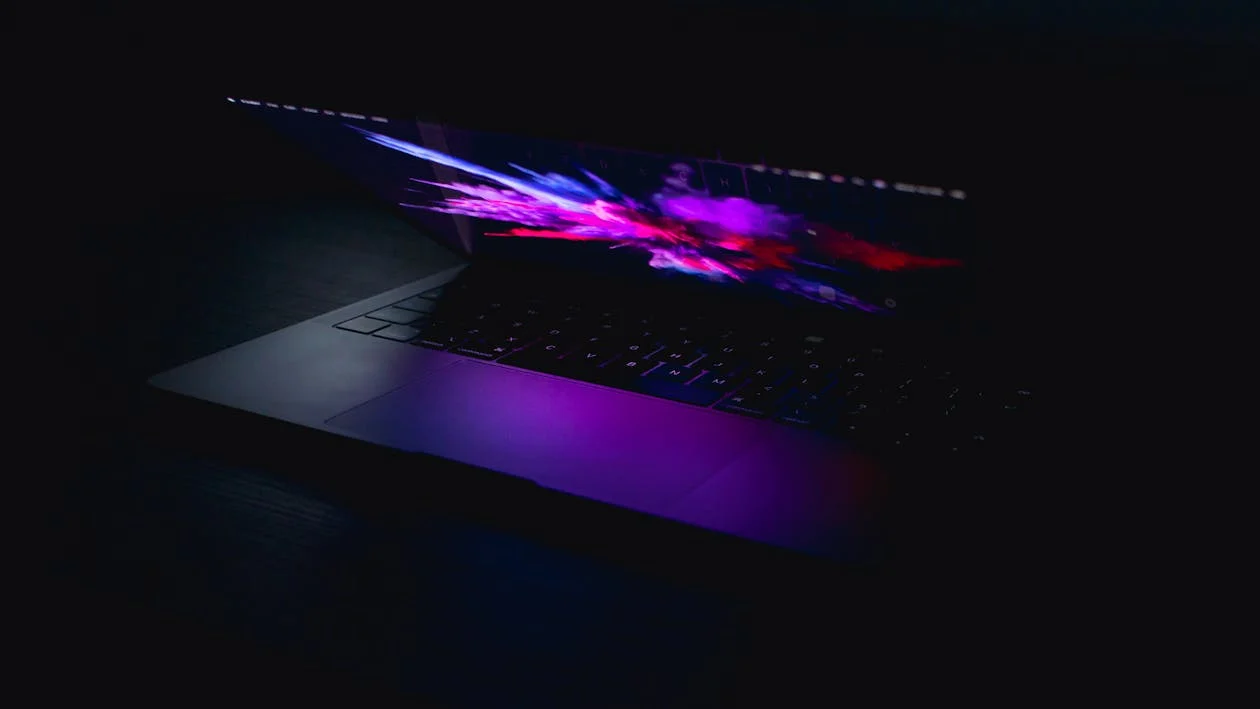
The Reality of Demanding 3D Work
Cinema 4D is an industry favorite for 3D modeling, motion graphics, and animation. It’s relatively user-friendly and integrates nicely with popular editing software. However, as your scenes become more detailed—perhaps you’re adding ultra-realistic textures, volumetric lighting, or advanced particle effects—your system resources can be taxed to the limit.
Working in a smaller team at a video production agency, you might rely on laptops or all-in-one systems. But it doesn’t take many layers of complexity before those machines start sounding like jet engines. Even large studios equipped with powerful desktops struggle to keep up when tight deadlines land in their laps. The solution, increasingly, is a render farm: a network of high-performance servers dedicated specifically to rendering.
What Exactly Is a Render Farm (And Why Should You Care)?
A render farm is a cluster of computers (usually servers with high-end CPUs and GPUs) that split a rendering job into smaller chunks. In other words, your 3D scene is divided across multiple machines, drastically speeding up the final output. Maybe you have thousands of frames to render for an animated explainer video or a short cinematic sequence in a marketing piece.
Instead of a single machine working on those frames one at a time, the render farm harnesses the power of numerous machines working in parallel. Anyone who has sat around waiting for even a simple 30-second clip to finish rendering can appreciate how life-changing it is to see your final shot ready hours—even days—earlier. It’s not just about convenience; it can be the difference between meeting a make-or-break deadline or losing a client’s trust when you’re in the fast-paced environment of video marketing.
Local vs. Cloud Render Farms
Traditionally, large production companies set up in-house render farms—a designated room with rows of roaring servers crunching data around the clock. This setup can work wonders if you’re churning out massive volumes of 3D animation daily. But what about small to mid-sized video production agencies or solo freelancers? That’s where cloud-based render farms come in. Cloud render farms are services you can tap into online.
You upload your Cinema 4D project files (along with any relevant textures, plugins, or assets) to a platform, specify your render settings, and let their server clusters handle the grunt work. You’re billed according to factors like machine hours or processing power used. For many, it’s an ideal solution—you pay only when you need the horsepower and don’t have to manage or maintain any hardware. That means less overhead cost, no physical space dedicated to servers, and zero time spent troubleshooting hardware failures.
Efficiency and Speed: Meeting Marketing Deadlines
In the world of video marketing, turnaround times can be brutally short. Maybe your client decides last-minute to brand their year-end promotional video with a flashy 3D open. Or perhaps their product shoot needed that extra oomph only a cinematic 3D environment can provide. Waiting a week for a local render to finish simply isn’t an option.
With a render farm, what once took days might be done overnight—or even in a few hours. That quick output doesn’t just keep your stress levels in check; it also opens up opportunities for revisions. In a tight schedule, being able to generate multiple drafts or iterate on creative direction is invaluable. Plus, your client is more likely to be thrilled if they are able to preview final or near-final visuals in a timely fashion.
Cost Considerations: Is a Render Farm Worth It?
Some might assume renting or building a render farm is prohibitively expensive. In certain cases, yes—buying high-end hardware for an in-house farm can be quite an investment, especially if you need to keep those machines up to date. On the other hand, cloud rendering offers a pay-as-you-go structure, making it easier to manage budgets.
Consider real-world math: if you only need heavy rendering a few times a month, the subscription or hourly fees from a cloud-based service might be more affordable than spending thousands on new hardware, electricity, and cooling infrastructure for your office. Furthermore, you won’t have to worry about the inevitable obsolescence of your equipment. You’re simply leasing today’s best computing power when you need it.
Collaborative Workflows
If you work as part of a broader team—especially in video production and marketing—render farms can streamline collaboration. Maybe you have multiple creative professionals working on different aspects of the project, from modeling to lighting to final compositing. Once everything is pieced together, you can send it all to the render farm simultaneously. Each team member can keep focusing on creative tasks rather than waiting for a local machine to free up.
Cloud platforms often provide easy-to-use dashboards to track progress, view logs, and check on frames in real time. When combined with project management tools, you effectively have a pipeline that hums along without halting each time something needs rendering.
Quality Without Compromise
Let’s be honest, we’ve all dialed back settings to speed up render times. Maybe you reduced that glossy reflection or turned off global illumination just to avoid an all-nighter. The problem is that quality often takes a noticeable hit. In a marketing context, subpar visuals can give your audience the impression of amateurish work, which can reflect poorly on a brand.
Render farms remove that dilemma. They let you keep the artistic integrity of your scene—those life-like shadows, intricate physics simulations, and beautiful lens effects—without anxiety about how long the final output will take. When your visuals match the sophistication of a brand’s image, you quickly earn trust and stand out in a crowded market.
Best Practices for Using a Render Farm
Before tapping into a render farm—whether in-house or cloud-based—you’ll want to keep a few practical tips in mind:
Optimize Your Scene
Even if a render farm can handle bigger loads, don’t use that as an excuse to ignore good housekeeping. Clean up unneeded layers, reduce polygon counts where possible, and consolidate textures. The more optimized your scene, the faster it’ll render (and the less it’ll cost if you’re paying by the hour).
Check File Compatibility
Make sure to upload all assets and verify that any plugins you use are supported by the render farm. Cinema 4D often relies on third-party tools for dynamics, simulations, or special effects plugins, which must be installed on the remote servers.
Test First
It’s often wise to do a small batch render on the farm to confirm that everything looks right before you commit to rendering thousands of frames. A quick test can help identify possible issues with missing textures, lighting errors, or plugin compatibility.
Use Multiple Passes
If your final piece is going into a compositing program like After Effects, consider splitting your scene into multiple render passes (e.g., beauty, shadows, reflections). This approach makes it easier to fix or tweak elements in post-production without having to re-render the entire scene.
Standing Out in Video Production and Marketing
In a fast-paced environment like video production and marketing, you’re often looking for any edge you can get. High-quality 3D animation and motion graphics can differentiate your campaigns, product launches, or explainer videos from a sea of cookie-cutter offerings. This is especially crucial for businesses that want their brand to look sleek and modern.
By incorporating a render farm into your workflow, you can promise—and deliver—movie-grade animations for social media ads, corporate promotional content, or cinematic brand reveals. That kind of capability can elevate your agency’s reputation, let you pitch dream concepts confidently, and ultimately increase the perceived value of your services.
Final Thoughts
If you’ve ever cursed your MacBook for chugging along while Cinema 4D basically took over its existence, consider exploring a render farm. The technology is more accessible than ever, with multiple cloud platforms vying for your business and offering straightforward pricing. For those who churn out visuals regularly, an in-house setup might also be worth exploring—especially if you want total control over hardware and can keep it busy enough to justify the expense.



















.jpeg)