In the fast-moving world of video production and marketing, you need tools that are equal parts versatile and dependable. FFmpeg often tops that list. It is an open-source command-line application capable of transcoding, streaming, recording, filtering, and just about anything else you can imagine doing to audio or video files.
Yet, like an actual Swiss-army knife, FFmpeg can cause more harm than help when handled without care. Below is a field guide—written for working creatives rather than software engineers—on how to get the most from FFmpeg while steering clear of its hidden blades.
What Exactly Is FFmpeg?
FFmpeg is a collection of libraries and a front-facing executable that manipulates audio and video streams. Think of it as a single command that can reach into almost any media container or codec, slice out what you want, stitch it back together, and hand you a fresh file. It supports everything from ProRes to HEVC, MOV to WebM, WAV to AAC, and much more.
Its power lies in the fact that it bypasses graphical interfaces and talks directly to your machine’s encoder, saving time and resources. However, the very absence of a GUI means every keystroke matters; type a single flag incorrectly and you could unintentionally erase metadata, crush bit-depth, or overwrite an irreplaceable master.
The Power That Keeps Pros Coming Back
Why do seasoned editors and motion designers keep FFmpeg in their back pocket? Because with one well-crafted line of text, you can:
- Batch converts dozens—or thousands—of clips into a new codec: Without opening a single NLE.
- Trim, concatenate, or loop footage with frame-exact precision: Perfect for social media cut-downs or reels.
- Extract high-quality stills: To generate thumbnails, storyboards, or poster frames.
- Normalize audio levels: Across a spot campaign to meet broadcast standards.
- Live-stream a workshop or webinar: Directly from your editing workstation.
- Automate daily renders: So the latest cut is always ready for client review by morning.
Each of these jobs can be handled by commercial software, but usually not in one place—and rarely at this speed. FFmpeg’s scriptability also means you can fold it seamlessly into larger pipelines—color workflows, asset management systems, or automated QC checks—turning repetitive grunt work into a one-click (or no-click) process.
Where Things Can Go Sideways
With all that muscle comes real risk. FFmpeg never asks, “Are you sure?” It assumes you know what you’re doing. Below are some of the most common ways newcomers (and occasionally veterans) get burned:
- Overwriting source files: By default, FFmpeg writes output into the same directory. A single typo in the output filename can vaporize your original.
- Accidental transcodes: Copying a stream keeps the original quality; re-encoding can introduce generational loss. Confuse the two and a pristine ProRes master becomes a 4:2:0 H.264 before you notice.
- Dropped audio channels: Misconfigured channel maps can strip surround mixes down to stereo or mono, undermining days of audio mixing.
- Time-code drift: Using the wrong frame-rate flag can skew embedded time-code, wreaking havoc later in conform or color.
- Legal and licensing headaches: Enabling certain codecs (especially in commercial use) may require additional patent licensing—a fact many creators overlook until an invoice lands.
- Security vulnerabilities: Because FFmpeg can ingest remote streams and obscure file types, a maliciously crafted input file could open a door for attackers if your copy is outdated.
Guardrails for Staying Safe
A small dose of discipline turns FFmpeg from a liability into an irreplaceable ally. Consider these habits:
- Work on duplicates: Keep masters read-only or store them in a separate location, running FFmpeg only on working copies.
- Dry-run first: Use the -vn or -an flags to test audio-only or video-only operations, or export a short ten-second segment to confirm settings.
- Script with variables: Instead of hard-coding filenames, use variables like $SOURCE and $DEST to avoid typos and improve scalability.
- Version control: Append dates or version numbers to every output. A simple _v03 suffix can save hours of detective work.
- Log everything: Add -report to commands so FFmpeg writes a full log. If something goes wrong, you have a breadcrumb trail.
- Update responsibly: Only upgrade FFmpeg after backing up configurations; new builds may deprecate flags you rely on.
Licensing and Compliance
Ignoring the fine print can be as damaging as corrupting a file. Many of FFmpeg’s codecs are subject to patents. If your company profits from distributing H.264 or AAC files, for example, you may owe royalties to bodies like MPEG-LA. Always verify:
- Which codecs are compiled into your FFmpeg build: Some builds include only free/libre codecs, others bundle proprietary ones.
- Whether your usage falls under “personal” or “commercial” clauses: This distinction can determine if licensing fees apply.
- If your region enforces patent pools or collective management organizations: Different countries have different IP laws and obligations.
A quick consult with legal counsel could save you from unpleasant surprises when a campaign scales beyond borders.
Closing Thoughts
FFmpeg is the definition of a power tool: give it to the uninitiated and it can slice right through valuable work; place it in practiced hands and it turns frighteningly complex tasks into seconds-long operations. For anyone serious about video production and marketing, the question isn’t whether you should learn FFmpeg but how you can adopt it safely.
Treat it with the same respect you would give a sharp blade—understand its parts, keep it maintained, and never swing it blindly. Do that, and FFmpeg will remain the nifty Swiss-army knife in your kit, ready to carve out extra hours in your day rather than cutting a hole in your pipeline.



















.jpeg)