You’ve spent days scripting, shooting, and cutting your latest brand video. Then you hit render, watch the final export, and… yikes. Everything looks like it was dipped in a vat of cheap turmeric. Instead of a polished, cinematic vibe, you’ve got footage that screams “retro filter gone wrong.”
How did a straightforward product demo turn into a “before” clip for a liver-health infomercial? Below, we’ll walk through the most common culprits behind that jaundiced look and show you how to fix them—so your video sells your message instead of distracting viewers with yellow-tinged skin and greenish highlights.
Trusting Auto White Balance Like It’s Gospel
Cameras are great at many things; reading your creative intent isn’t one of them. When you leave white balance on auto, the sensor keeps second-guessing itself as the lighting changes. One minute you’re neutral, the next you’re two clicks away from a Minions sequel.
Quick Fix:
- Lock in manual white balance using a gray card at the start of every scene.
- If you forget, use your NLE’s custom white-balance eyedropper on something truly neutral—never on “kind of white” walls that are actually beige.
Dropping a LUT and Walking Away
Look-up tables (LUTs) promise instant style, but they’re like pre-mixed spice packets: fine if you taste as you go, disastrous if you dump the whole thing in. Drop a generic “Orange & Teal” LUT onto log footage without tweaking and you’ll push midtones into a swampy yellow, especially under tungsten light.
Quick Fix:
- Before applying any LUT, balance exposure and contrast first.
- Reduce the LUT’s opacity/blend to 20-40 percent, then nudge temperature and tint manually.
- Keep a vectorscope open; if skin tones drift above the line into yellow-green territory, pull them back with a selective hue vs. hue curve.
Ignoring Your Viewing Environment
Color grading in a room lit by overhead fluorescents is like taste-testing soup with a head cold—you’re not perceiving reality. Harsh green bulbs or mismatched monitors trick your eyes into overcompensating, so you push the grade warmer until the footage looks correct in that room… and radioactive everywhere else.
Quick Fix:
- Dim ambient lights and use 6500 K (D65) bias lighting behind your monitor.
- Calibrate your display monthly with a colorimeter.
- Step away for five minutes every hour to reset your eyes; when you return, yellow casts jump out instantly.
Prioritizing Brand Colors Over Skin Tones
In marketing, brand consistency is gold. Still, there’s a fine line between making your logo pop and forcing talent to look seasick. Oversaturating a brand’s warm palette can drag everything—including faces—toward mustard.
Quick Fix:
- Isolate brand elements with power windows or HSL qualifiers before boosting saturation.
- Protect skin with a second node: add a subtle key around typical skin-tone hues and leave them near the vectorscope’s skin line.
- Remember: audiences notice bad skin long before they notice “slightly off” brand orange.
Skipping Camera Profiles & Shooting Flat for No Reason
S-Log2, V-Log, Canon Log—flat profiles are fantastic if you expose properly and grade intentionally. Shoot log without understanding its needs, however, and midtones can sink, forcing you to over-warm in post just to get faces visible. The result? Jaundice city.
Quick Fix:
- Light one stop over what your camera’s log profile recommends; this reduces noise and keeps skin tones healthy.
- Use the manufacturer’s conversion LUT (or input transform in ACES) as a baseline before styling.
- If you don’t have time to grade, stick to a baked-in Rec. 709 profile and get the look in-camera.
Forgetting That “Different Platforms, Different Displays”
Your beautifully balanced studio monitor might not match an iPhone on full brightness or a conference-room projector. Warm highlights can amplify on certain screens, giving your Instagram teaser or trade-show loop that same yellow tint you worked so hard to erase.
Quick Fix:
- Export short test clips and check them on at least three devices: phone, tablet, and a run-of-the-mill office monitor.
- If most consumer screens look warm, dial back yellows globally or add a mild blue-magenta curve to highlights.
- Always judge final deliverables in the context where they’ll live—YouTube, socials, or in-store screens.
Best-Practice Checklist—Keep Your Grades Clean, Not Green (or Yellow)
Bullet lists aren’t magic, but tap through this one before every delivery and watch your jaundiced woes fade:
- Set a manual white balance shot for each lighting setup.
- Calibrate monitors and kill ugly overhead fluorescents.
- Grade with reference scopes active: waveform for exposure, vectorscope for color.
- Use LUTs sparingly; mix, taste, adjust.
- Protect skin tones first, brand colors second.
- Review on multiple devices, then export.
The Marketing Angle—Color Is Psychology in Motion
Viewers decide within seconds whether your content looks “professional.” A subconscious cue—like a sickly cast—can tank trust faster than a typo. In product videos, yellowish whites make packaging look dirty; in testimonial clips, they sap confidence from your spokesperson. Clean, balanced color isn’t just a technical flex; it’s a brand-equity booster.
According to Stanford’s Web Credibility Project, 46 percent of people assess a company’s credibility based on visual design alone. If your palette feels off, prospects may subconsciously question everything else: pricing, product quality, customer service. In other words, that jaundiced Instagram filter you never intended could be stealing conversions.
When To Bring in a Pro
If you’ve run through the fixes above and still can’t shake that turmeric tinge, it may be time to call a colorist. Outsourcing doesn’t just fix the grade; you also gain:
- A calibrated studio environment you likely don’t own.
- Years of experience reading scopes and matching shots.
- Deliverables optimized for every platform—broadcast, web, and social.
For high-stakes campaigns, the incremental cost of a pro grade is tiny compared with the potential ROI of a video that truly shines.
Final Frame
Your footage doesn’t have to live in a yellow swamp. Lock white balance, tame those LUTs, shield your eyes from bad lighting, and put skin tones on a pedestal. Do that, and the next time you hit render, viewers will focus on your story, not a jaundiced Instagram filter. That’s how you let your content—and your brand—look their absolute best.



















.jpeg)