If you have ever watched your livestream stutter like a scratched vinyl record, you know the sinking feeling of seeing the “Dropped Frames” counter rise. Every skipped frame is one more chance for a viewer to abandon ship—and for your brand message to hit turbulent waters.
Yet, those same frame drops can also be the breadcrumbs that lead you straight to the problem. Treat them as signals, not just setbacks, and you’ll uncover insights about your workflow, your hardware, and your network that can make the next broadcast smoother than ever.
Understanding the Livestream Chain
It Starts With the Source
The first link in the chain is your camera (or screen capture feed). A wobbly tripod, inconsistent lighting, or autofocus hunting can already introduce micro-stutters before any network packets leave the building. Verify the camera’s frame rate and shutter speed are locked to your project settings, because mismatched settings often masquerade as network issues.
Encoding—Your Computer’s Stress Test
Encoding turns raw unedited video into compressed data friendly to your viewers’ devices. Your CPU or GPU does the heavy lifting, and an overtaxed processor is a common culprit behind frame drops. If you’re pegging 95 % CPU usage before you even hit “Go Live,” frames will slip through the cracks the moment you add lower thirds, animated stingers, or multichannel audio.
The Network—The Invisible Highway
Once encoded, your video packets travel across your local network, through your modem, and out to the wider internet. Wi-Fi hiccups, jitter, or bufferbloat can interrupt that flow for milliseconds at a time—just enough to create perceptible stalls on the viewer’s end.
The CDN and Final Mile
Your content delivery network (CDN) catches your stream and redistributes it. If halfway across the globe a CDN node is congested, a viewer may experience buffering even if your upstream looks solid. This is where “dropped frames” can be misleading; sometimes they occur downstream, well after your own upload appears stable.
How To Spot Dropped Frames Before Your Viewers Do
Professional streamers keep one eye on the broadcast and the other on their metrics. Watch for:
- Sudden dips in bitrate or “red” status indicators in OBS, vMix, or Wirecast
- Audio continuing while video locks up (a hallmark of encoding stress)
- Viewer chat complaints such as “lag” or “buffering” in clusters
- CDN dashboards showing delivery errors or cache-miss spikes
When two or more of these signs line up, you’ve likely got dropped frames in flight.
Real-Time Debugging Tactics
Lower, Pause, Repeat—Bitrate Adjustments on the Fly
Sometimes the simplest move is to drop your bitrate 10–20 % mid-stream. Modern encoders handle this gracefully, and you’ll often see an immediate reduction in frame loss. After the event, compare the quality difference; nine times out of ten, viewers never notice the slight softness but do remember the freeze-ups.
CPU vs. GPU Encoding—Pick Your Battles
If your CPU is gasping for air, switch to GPU-based codecs like NVENC or AMD VCE. They offload video crunching to your graphics card’s dedicated silicon, freeing the CPU for overlays, transitions, and audio routing. Conversely, if your GPU is busy pushing a 3D game, a software-based encoder can balance the load.
Network First Aid
- Swap Wi-Fi for a hard-wired Ethernet connection—latency plummets.
- Enable Quality of Service (QoS) on your router to prioritize streaming packets.
- Close bandwidth hogs (cloud backups, large downloads) during show time.
- Keep a bonded-cellular or 5G hotspot as a last-resort failover.
Software Tools Worth Keeping Open
- OBS Stats Window or vMix Performance tab for live CPU, render, and dropped-frame counts
- Speedtest CLI for real-time bandwidth checks without leaving your console
- PingPlotter or similar for continuous route quality monitoring
- CDN dashboards for ingest health and edge-server performance
Post-Mortem: Learning to Love the Log File
After the applause dies down (or the chat stops flaming), grab the encoder log file. Timestamped entries show when the bitrate collapsed, when the encoder switched profiles, or when the CDN rejected packets. Overlay those moments with viewer analytics—peak drop-offs, chat outbursts—and you’ll often map technical glitches directly to lost engagement.
Turning Glitches Into Marketing Gold
Here’s the upside: every technical hiccup you fix becomes a mini case study for your prospective clients. “We cut dropped frames by 80 % in under two minutes” is a powerful pitch line. Consider creating behind-the-scenes content—screenshots of your stats dashboard, before-and-after clips, a short blog recap—to demonstrate transparency and expertise. Viewers love authenticity, and brands love a partner who can troubleshoot under pressure.
When To Hit the Big Red Button
Not every problem can be solved mid-stream. Pull the plug and restart if:
- Average dropped frames exceed 10 % for more than two minutes
- Audio/video drift becomes uncorrectable in real time
- Security (e.g., stream key leak) or content policy violations emerge
A quick reset is often less damaging to reputation than limping along with a broken broadcast.
Key Takeaways
- Dropped frames are diagnostic breadcrumbs—follow them, don’t fear them.
- Balance your workload across CPU, GPU, and network to prevent bottlenecks.
- Keep monitoring dashboards visible and act the moment metrics turn red.
- Post-event log analysis converts technical pain into actionable improvements and compelling marketing stories.
- Know when to troubleshoot live and when to restart; reputation rests on that judgment call.
Treat livestream hiccups as teachable moments, and you’ll refine both your production skills and your brand narrative. In the end, the “joy” of dropped frames isn’t the stutter itself but the mastery you gain by conquering it—one packet at a time.



















.jpeg)