Ah, latency—the four-syllable word that has single-handedly ruined more live streams than an overzealous moderator with a ban hammer. You fire up your stream, full of confidence, ready to engage your audience in real-time. But instead of smooth, flawless video, your stream stutters, lags, and pauses like it's trapped in an existential crisis. Somewhere between your camera and your viewer’s screen, something has gone terribly wrong.
And let’s be honest—blaming your viewers for their “bad Wi-Fi” only works so many times. If your livestream looks like it’s struggling through molasses, the culprit is latency. This insidious beast decides whether your viewers see you in sync with reality or lagging so hard you make early-2000s webcam videos look high-tech. So, let’s talk about it—what it is, why it’s ruining your streams, and how you can fight back before your audience starts reminiscing about the golden age of radio instead.
What Is Latency and Why Should You Care?
The Technical Definition, But Make It Painful
Latency, in the simplest terms, is the time delay between when something happens in real life and when your viewers see it on their screens. Ideally, this delay should be imperceptible—your viewers shouldn’t be watching you react to something five seconds after it actually happened. Unfortunately, reality doesn’t care about your ideal world, and latency can quickly turn a live event into a mismatched horror show where your lips and voice seem to belong to entirely different timelines.
The problem lies in the fact that live streaming isn’t just about “sending video.” Your stream is being compressed, encoded, transmitted, buffered, decoded, and displayed—all while the internet, servers, and your ISP conspire against you.
Latency vs. Bandwidth vs. Bitrate—They Are Not the Same Thing
Let’s clear up a common misconception: latency is not the same thing as bandwidth. Bandwidth is how much data can be transferred at once, while latency is how long it takes for that data to move from point A to point B. You can have the fattest internet pipe in the world, but if the water flowing through it is trickling like it’s coming out of a clogged faucet, your stream is still doomed.
Bitrate, meanwhile, is how much data you’re encoding per second. Cranking up your bitrate won’t magically fix latency; it’ll just make your stream eat more bandwidth while still suffering from the same delays. In short: all three matter, but latency is the one making your stream look like a relic from the dial-up era.
The Three Types of Latency That Hate You
If you thought latency was just one problem, think again. It’s a three-headed hydra, and each head has its own unique way of making your stream unwatchable.

- Network Latency: The classic culprit. Every time your data packets take an unexpected detour through an ISP traffic jam, your stream falls further behind.
- Processing Latency: Encoding and decoding video is not instant, and if your CPU is gasping for air trying to keep up, expect delays.
- Buffering Latency: Your streaming platform adds buffering to ensure smooth playback, but that means your “live” stream might be running on a delay longer than a corporate meeting’s agenda.
The Usual Suspects: What’s Slowing Down Your Stream?
The ISP to Blame Game
Let’s just get this out of the way: your internet provider is probably making things worse. Sure, they claim to offer “gigabit speeds,” but what they don’t mention is the delightful game of packet loss and jitter happening behind the scenes. If you’re streaming on an asymmetric connection with an upload speed that would make dial-up look modern, you’re already fighting an uphill battle.
Wi-Fi vs. Ethernet: One Wins, One Loses (Badly)
Streaming over Wi-Fi is like trying to deliver mail via carrier pigeon—sure, it works, but don’t be surprised if things arrive late, missing, or completely out of order. Ethernet is your best friend when it comes to reducing network latency. If you insist on using Wi-Fi, at least make sure your router isn’t from the same era as your first AOL free trial CD.
Compression Woes: Why Your Stream Looks Like an Oil Painting
Compression is necessary to make your stream viewable without requiring NASA-grade internet speeds. But bad compression settings can introduce more latency than a lazy postal service. Encoding video requires time, and if your settings are off—especially with codecs like H.264, H.265, and AV1—your CPU might be working overtime just to keep up.
Additionally, keyframe intervals and GOP structure play a huge role in latency. If your keyframe interval is set too high, your viewers might see the video stutter while waiting for the next full frame. On the other hand, too frequent keyframes eat up bandwidth like a starving dog at a buffet.
Server Lag: When Your Streaming Platform Betrays You
Not all streaming platforms are created equal. If you’re using a service that adds unnecessary buffering or has overloaded servers, your audience will experience delays even if everything on your end is pristine. Some platforms even prioritize buffering over real-time speed, meaning your “live” stream is more of a “slightly delayed playback” than anything else.
Fixing the Problem: The Quest for Low-Latency Streaming
The "Ultra-Low-Latency" Myth
Streaming platforms love to advertise “ultra-low latency” modes, but let’s be real—it’s usually just marketing fluff. True low-latency streaming requires fine-tuning protocols, buffer settings, and adaptive bitrate controls rather than just flipping a switch.
Choosing the Right Codec and Bitrate Without Breaking the Internet
Your choice of codec (H.264, H.265, AV1, or VP9) affects both quality and latency. H.265 and AV1 offer better compression, but they also demand more processing power. Finding the right balance between bitrate, resolution, and compression efficiency is key to minimizing delays without tanking quality.
Buffer Bloat & Packet Loss: Two Gremlins Wrecking Your Stream
If your network experiences buffer bloat (when data queues up longer than necessary), your stream could lag behind. Using QoS (Quality of Service) settings on your router can help prioritize streaming traffic. Tools like iPerf and WinMTR can diagnose packet loss issues that might be contributing to lag.
The Future of Low-Latency Streaming
5G, Edge Computing, and AI: The Supposed Saviors of Live Streaming
The tech world loves to throw buzzwords around—5G, edge computing, and AI-driven encoding—but do they actually solve the problem? While they can reduce some processing latency, they still depend on the same fundamental internet infrastructure, which means latency won’t be magically eliminated overnight.
RTMP Is Dead, Long Live SRT and WebRTC
RTMP, the old-school protocol that powered early livestreams, is on its last legs. Newer technologies like SRT (Secure Reliable Transport) and WebRTC offer lower latency options, but they require more complex setup and infrastructure to work optimally.
How To Future-Proof Your Streams
If you want your livestream to actually be live, investing in low-latency encoding, network optimizations, and next-gen streaming protocols is the only way forward. The good news? Technology is improving. The bad news? Until ISPs stop throttling uploads like it’s a crime to stream in real-time, we’re all still at the mercy of latency.
Your Stream Doesn’t Have to Look Like a 144p Potato
At the end of the day, a bad stream is often the result of bad planning. Latency can be reduced, but it requires the right setup, hardware, internet provider, and streaming platform. If you don’t take the time to fix it, expect your audience to do what they always do—click away and find someone else who isn’t broadcasting in slow motion.



















.jpeg)