Behind every great brand lies a powerful story waiting to be told. Explainer videos bring that story to life by transforming complex messages into clear, captivating narratives that your audience will remember. And that’s exactly what you need to build a strong brand reputation and generate consistent revenue.
While viewer attention spans are shorter than ever – with many videos watched on mute and few watched to completion (for various reasons) – the impact of video content is significant. Consider that 64% of consumers have made a purchase after watching a Facebook marketing video, even though 85% of Facebook videos are watched without sound. Furthermore, 66% of people watch informational videos at least once a week, which proves there’s an audience for explainer videos.
Before diving into the types of explainer videos and the advantages they’ll bring to your business, let’s start with the fundamentals regarding what an explainer video is, and why these videos have become such a powerful business tool.
What is an explainer video?

This particular type of video combines engaging visuals, compelling narratives, and strategic content to form messages that resonate with viewers and drive meaningful business results. According to the data, 96% of consumers report watching an explainer video before making a purchase, and 81% of businesses say they’ve increased sales directly because of explainer videos.
Explainer videos serve several different purposes:
· Explain. As the label suggests, explainer videos are designed to explain things, like concepts and ideas, processes, and even how to use products.
· Entertain to maintain attention. Videos need to be engaging to hold people’s attention, and this can be accomplished by including some entertaining content, like humor or satire.
· Generate leads. Some businesses use explainer videos to generate hype and bring relevant traffic to their website.
· Build rapport and trust. The best explainer videos will naturally build trust and credibility by connecting with an audience on a personal level. When people see their challenges and problems being solved through the story told in a video, they’ll start to see the brand as a trusted partner. When you establish that connection, trust and rapport are a natural result.
· Establish authority. As you dive deep into explaining a complex topic, especially if you’re promising to solve a big problem, viewers will start to see you as the expert. The better you can explain a topic, the more credibility and authority you’ll build with your audience.
As you can see, the main benefits of using explainer videos can greatly support your business. Here’s a breakdown of some of the most popular types of explainer videos along with their ideal use cases.
11 Types of explainer videos and when to use them
1. Animation explainer videos
Animated explainer videos are excellent for conveying complex messages because they’re engaging, fast-paced, and easy to follow. When a company needs to make a series of videos, they can create animated explainer videos featuring the same characters to maintain consistency. People get attached to likeable characters, even when it’s just a marketing message.
This type of explainer video is great for selling services when you need to convince your audience that you can deliver results. For example, digital marketing agencies frequently use animated explainer videos to demonstrate how email marketing works in order to sell their services. Everyone knows what email marketing is, but an explainer video can demonstrate the expertise required to convert viewers into clients.
While it can be helpful to use real people, sometimes that works against you when viewers have an unconscious bias against people who look or speak a certain way. Animation is fairly neutral.
Animated explainer videos are typically used for:
· Landing pages
· Explaining complex ideas
· Explaining controversial topics
· Social media posts
· Video ads
· New launches
· Foreign language learning
2. Whiteboard explainer videos
Whiteboard animated videos are popular in just about every industry. They’re animated, but don’t require as much work to create as a typical animation. This makes them a cheaper option for businesses on a budget.
Whiteboard animations are fast-paced, easy to follow, and simple. The constant motion keeps viewers engaged, and these videos do exceptionally well when combined with closed captions.
A whiteboard explainer video is perfect for:
· Keeping viewers engaged with a sales presentation
· Explaining complex or simple concepts
· Building rapport with your audience
· New product or service launches
· Reaching potential investors
3. Timeline explainer videos
A timeline explainer video is perfect for walking your audience through a timeline of events. For example, maybe you want to create a “year in review” video to celebrate all of your accomplishments, or recount the history of product development.
You can include snippets of varying types of footage, but if you’re creating it from scratch, you’ll need video editing skills. However, since this is a popular video style, some video content creator tools include a timeline template that you can use.
Timeline explainer videos work well for:
· Securing funding from investors
· Establishing trust and authority in your industry
· Employee onboarding to share the company’s history
4. Videos with human presenters
Sometimes nothing beats an explainer video presented by a human – specifically, someone from your company who knows your products and services inside out. Ideally, this type of video should be filmed from multiple angles that you can switch between during post production. This is ideal for product demonstrations and ads that are supposed to have that “infomercial feel.”
These live-action explainer videos are ideal for:
· Building rapport on social media
· Video ads
· Announcing a new product or service
5. Live product demo videos
Product demonstration videos are highly effective when made right. Live demos beat written instructions any day. Some customers need to see a product in someone’s hands before they’ll make a purchase. In addition to showing them how to use a product, a demo video will help them gauge size, weight, texture, and more.
Live product demo videos are ideal for:
· Selling products people can’t touch in person first
· Products that aren’t easy to use out of the box
· Products that require some assembly
· Sharing tips to help people get the most out of their product
6. Screencast explainer videos
Nothing beats a screencast explainer video when you’re trying to help people troubleshoot or learn a new skill. By recording your actual on-screen actions in real-time, a screencast gives viewers a clear, precise, visual walkthrough of every click and keystroke. This is crucial for teaching people how to use an application or access their account. It’s the next best thing to sitting next to your customers and guiding them through the process personally.
If you use a Mac and have QuickTime, you can record a screencast for free. All you need to do is plug in a good microphone, go to File > New Screen Recording, and then select the area of your screen you wish to record. Select your preferred microphone, and then click record.
Unfortunately, Apple no longer supports QuickTime for Windows, but there are other free options. However, it’s worth looking into paid screen recording software that also includes basic video editing tools so you can polish your final production.
Screencast explainer videos are perfect for:
· Product demonstrations
· Software walk-throughs
· Troubleshooting online actions
· Explaining how to perform a specific task inside of a user account
7. AI-generated explainer videos
Artificial intelligence (AI) technology has revolutionized explainer videos, offering some of the best features, including AI-generated humans speaking to the camera, animation, and even a version of those popular whiteboard-style videos.
AI explainer videos are the most affordable and scalable option for businesses that need consistent video content. Many applications make it easier than ever to generate AI explainer videos, and you don’t even need to write your own script. Some applications will generate a script before making your entire video. However, you can also use your own professionally-written video script to make sure your content is on point when it matters.
AI-generated explainer videos are ideal for the following uses:
· Teaching basic concepts and ideas
· Landing page videos
· Explaining how a product works
· Simple video ads
· Videos made in multiple languages
8. Company culture explainer videos
Company culture matters to employees and customers, but for different reasons. While potential employees need to experience a company’s culture to know if the job will be a good fit, Some customers want to know if a company’s values align with theirs before making a purchase.
The best place to put a company culture explainer video is on the “about us” page on your website. The video should be relatively short, but professionally produced. For this type of video, you’ll want to focus on your company’s core values, competitive advantages, and how you’ve helped your customer or client base.
Get real customer testimonials if possible, and include real footage of your business operations. Giving people an authentic inside look at your company will help you create the kind of transparency that builds trust and rapport.
When creating company culture videos for recruiting purposes, focus on showing potential candidates what makes your workplace special through the eyes of your employees. Highlight the investment you make in your team’s professional development, how you prioritize work-life balance, and focus on team culture. You want candidates to picture themselves happy and thriving as part of your team.
Company culture explainer videos are ideal for:
· Recruiting new hires
· Training new hires to embody your company culture
· Increasing conversions through building trust
9. Simple text slide explainer videos
You’ve probably seen a handful of presentations with simple text slides on a plain white background – they’re everywhere. And although this type of explainer video seems extremely plain and boring, they work.
Plain text explainer videos are easy to create with video editing software using titles and text, or by recording a PowerPoint presentation as a video.
Simple text slide explainer videos are great for:
· Short-to-medium length sales presentations
· Landing page video lead magnets
10. Kinetic typography explainer videos
Unlike simple text slides, a kinetic typography explainer video uses animated text. It’s a little more engaging and interesting than plain text, but it doesn’t need to be too fancy.
With all the text on the screen, people can watch without sound if they prefer, and they won’t miss out on any of your points.
Kinetic typography explainer videos are an excellent choice for:
· Explaining simple concepts in a short period of time
· Explaining ideas that can’t easily be illustrated
11. Internal communication explainer videos
Trying to explain something important to your team in an email can be ineffective. People get too many emails and aren’t always present when they check their inbox. Important details are likely to be skipped if you rely on email for all of your internal communications.
When you explain things in a video, you have a much greater chance of getting that message across. You can use any type of video to explain important information to your team, whether it’s AI-generated, a whiteboard animation, or a screencast.
Internal communication explainer videos are great for:
· Updating employees regarding goals and milestones
· Communicating a project’s status to investors and clients
· Clarifying misunderstandings or rumors that must be addressed
· Sending out reminders for important meetings or upcoming trainings
· Sending updates to the sales team
4 Tips for creating an effective explainer video
Your explainer videos should capture attention, keep viewers engaged, and influence them to take your desired action. Here are some tips to achieve these goals.
1. Stick to one clear message
Explainer videos should be short and sweet – between 60 and 90 seconds long, with a clear message. According to research, only 66% of people finish watching videos under 1 minute, and the percentage just decreases with longer videos. A clear message increases your chances of maintaining viewer attention long enough to get your message across.
2. Prioritize quality
Quality video and audio are essential for explainer videos. Low-resolution videos or bad sound quality will defeat your intentions. If you’re recording the sound for a video, invest in a high-quality microphone. And if you’re not good at video editing, always hire a pro.
3. Connect emotionally through storytelling
There’s an old saying that “facts tell, stories sell.” It’s true. Facts can be interesting, but they don’t move people to buy. Storytelling is effective because it reaches people emotionally. People are more likely to buy from you, believe what you have to say, and trust you when they form an emotional bond. Facts don’t have the same effect on people. To get results, you need to tell a compelling story.
4. Include a strong call to action (CTA)
After getting people to watch your explainer videos, then what? That’s where the call to action comes into play. You need to tell people what to do or they’ll just bounce. Do you want them to make a purchase? Sign up for your newsletter? Download a freebie? Contact you for more information? Always include a CTA at the end of your videos.
Maximize your video marketing investment with Vid.co
At Vid.co, we help brands tell their stories through compelling videos that connect and convert. Whether you’re an existing brand seeking to amplify your message, or you’re just getting started, we can create explainer videos that inspire action from your market.
Contact us now to learn more!



















.jpeg)