A few months ago, I was experimenting with an AI video generator for a friend’s new marketing campaign. I pictured something sleek and polished—maybe dynamic transitions, upbeat music, a quick product demo. The result? It looked like someone had mashed real footage with a kaleidoscope, then added a pinch of sci-fi horror for extra flair. Not exactly what we had in mind.
If you’ve gone down the AI video rabbit hole and come out with a final product that’s more surreal nightmare than polished promo, you’re not alone. Here’s why it happens—and how to steer your next project toward a more grounded (and way less trippy) final cut.
An Overstuffed AI “Brain”
Sometimes, the AI has been trained on such a massive range of visual data—everything from cartoonish animations to hyper-realistic scenes—that it feels like it’s pulling from every style at once. So you end up with morphing faces, color schemes that shift unpredictably, and blinking transitions that feel downright jarring.
How to Fix It: If the software or platform you use allows it, narrow down the style or visual database the AI pulls from. Some tools let you choose specific themes or references, so you’re not mixing, say, minimalist design with cosmic sci-fi illusions all in one short clip.
Too Much “Creative Freedom”
AI can be really good at improvisation—and that’s where things can go off the rails. You might choose an “artistic” or “abstract” setting, but forget you have other enhanced filters layered on top. This can quickly turn coherent scenes into something that looks like a dream sequence.
How to Fix It: Use a lighter touch. Start with minimal effects or filters, render a test clip, and evaluate. Gradually introduce more complexity if needed. It’s usually easier (and less time-consuming) to add tweaks later than to untangle layers of chaos when you’ve overdone it.
The Uncanny Valley Strikes Again
Even if you’re aiming for realism, AI-generated characters can slip into that unsettling zone where they’re almost—but not quite—human. Maybe the eyes look a bit too glassy, or the smile lingers a split second too long. That subtle off-ness can push your footage straight into eerie territory.
How to Fix It: If super-realistic humans aren’t coming through smoothly, pivot to a more stylized approach. It can look intentional (and even artsy) rather than creepy. If realism is your top priority, consider using genuine human actors for close-up shots and let AI handle background elements or text overlays.
Randomness in Scene Transitions

You might notice abrupt shifts from one scene to the next—like a pleasant outdoor clip that suddenly warps into a digital glitch scene. AI tools can struggle with continuity if you haven’t guided shot-by-shot transitions or provided a strict storyboard.
How to Fix It: Outline a clear sequence before plugging anything into your AI tool. Think of it like giving your editor detailed instructions: “Scene A ends with a fade to white; Scene B begins in a calm indoor setting.” The AI is less likely to freestyle its way into a bizarre montage when you keep it on a tight leash.
Neglecting the “Human Touch” in Post-Production
No matter how advanced AI gets, it still benefits from a final pass by an actual person. Sometimes you’ll catch small glitches—like a background that flickers for a split second or a subject’s hair color shifting between shots—that the AI didn’t flag.
How to Fix It: Spend time scrubbing through the video, frame by frame if necessary, and correct weird transitions or coloring issues. Also, match the music and voiceover carefully to avoid that “slightly out of sync” feeling that can compound the overall strangeness.
Keeping It Grounded (and Marketing-Friendly)
Sure, some brands actually like that edgy, surreal, faceless video vibe—especially if they’re going for an avant-garde feel. But if you’re aiming for a more traditional (and coherent) marketing video, resist the urge to throw every AI trick at your footage. Instead, provide the AI with clear references, limit the filters, and commit to a thorough review process. A hint of creativity is great, but you don’t want your viewers wondering if they’ve fallen asleep somewhere in the middle of your ad.
Ultimately, AI should be your tool—not the other way around. Think of it like a quirky assistant who needs solid direction. The more you guide your AI editing with focused parameters, the less it’ll wander off into fever-dream territory. And if you do happen to like a dash of the strange and unexpected? Well, at least now you know exactly how to dial it up or down, rather than leaving your final product to chance.



















.jpeg)